Introduction: Build AI Agents That Actually Work
Learn to create production-ready AI agents with tools, memory, and real-world integrations. No fluff, just working code.
Why Do You Need VoltAgent?
Building AI agents from scratch is like building a web app without React or Express. You'll spend months writing boilerplate instead of focusing on your actual business logic.
Without a Framework
With VoltAgent
What is VoltAgent?
VoltAgent is a TypeScript-first framework for building AI agents. Think of it as the "Express.js for AI agents" - it handles the plumbing so you can focus on building.
Core Philosophy
Getting Started in 60 Seconds
Create a new VoltAgent project and have a working AI agent in under a minute:
Step-by-Step Setup
Create Your Project
npm create voltagent-app@latest
Navigate to Project
cd my-voltagent-app
Add Your API Key
Create or edit the .env file and add your OpenAI API key:
OPENAI_API_KEY=your-api-key-here
Get your API key from OpenAI Platform
Start Your Agent
npm run dev
Success! Your agent is running
You should see this in your terminal:
══════════════════════════════════════════════════
VOLTAGENT SERVER STARTED SUCCESSFULLY
══════════════════════════════════════════════════
✓ HTTP Server: http://localhost:3141
✓ Swagger UI: http://localhost:3141/ui
Test your agents with VoltOps Console: https://console.voltagent.dev
══════════════════════════════════════════════════Visit console.voltagent.dev to find your agent and start chatting:
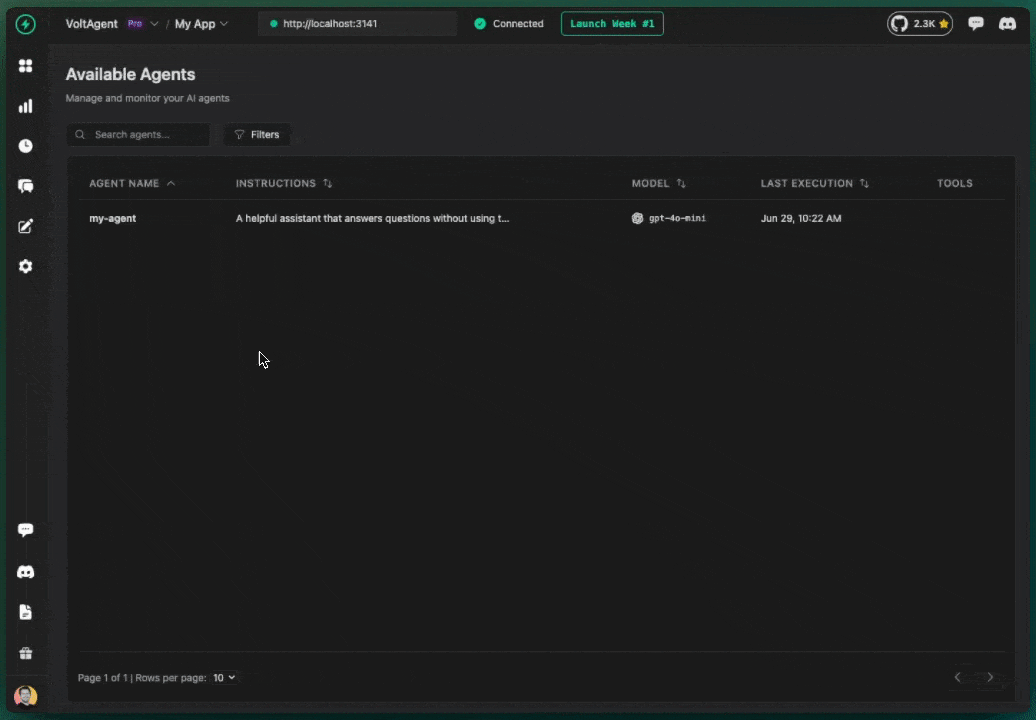
The code below shows exactly what you just created.
Your Agent Code
This is what gets generated for you. Hover over the explanations to see how each part works.
1234567891011121314151617181920import { VoltAgent, Agent } from "@voltagent/core";
import { openai } from "@ai-sdk/openai";
// Define a simple agent
const agent = new Agent({
name: "my-agent",
instructions: "A helpful assistant that answers questions without using tools",
model: openai("gpt-4o-mini"),
});
// Initialize VoltAgent with your agent(s)
new VoltAgent({
agents: { agent },
});
// Your agent is now running!
// Visit console.voltagent.dev to interact
The Result
In just 15 lines of code, you've created a production-ready AI agent with monitoring, debugging, and a web interface. That's the power of VoltAgent - less boilerplate, more building.
Meet VoltOps: Your Agent Console
VoltOps is your agent's dashboard. When you start your agent, it automatically connects toconsole.voltagent.dev where you can chat with it in real-time.
What You'll See
Your Learning Journey
We'll build your agent step by step, each tutorial adding one crucial capability:
The Chatbot Problem
Why simple chatbots fail and what makes AI agents different. Learn the fundamental concepts before diving into code.
Tools: Give Your Agent Superpowers
Create custom tools that let your agent actually do things: send emails, manage databases, call APIs, and more.
Memory: Remember Every Conversation
Add persistent memory so your agent remembers users, past conversations, and builds context over time.
MCP: Connect to Everything
Use Model Context Protocol to connect your agent to GitHub, Slack, databases, and any external system you need.
Subagents: Build Agent Teams
Create specialized agents that work together to handle complex workflows and enterprise use cases.
What You Need to Know
This tutorial assumes basic familiarity with:
Required
Helpful (But Not Required)
Ready to Build AI Agents?
Transform from chatbot builder to AI agent architect in just 5 tutorials
Start Tutorial Journey →