MCP: Connect to External Systems
Use Model Context Protocol to give your agent access to any external system
The Problem: Your Agent Lives in a Bubble
Your agent has memory and tools, but it's still isolated. It can't access your GitHub repos, your Slack channels, your databases, or any of the systems you actually use.
Without MCP
With MCP
What is MCP?
Model Context Protocol (MCP) is an open standard that enables AI models to securely access external data and tools. Think of it as USB for AI agents - a universal connector for any external system.
How MCP Works
Add MCP to Your Weather Agent
Let's upgrade your weather agent from the previous tutorial with file system access through MCP.
import { VoltAgent, Agent, createTool, MCPConfiguration } from "@voltagent/core";
// Removed legacy provider in 1.x; use ai-sdk model directly
import { openai } from "@ai-sdk/openai";
import { z } from "zod";
import path from "node:path";
// Your existing weather tool
const getWeatherTool = createTool({
name: "get_weather",
description: "Get current weather for any city",
parameters: z.object({
location: z.string().describe("City and state, e.g. New York, NY"),
}),
execute: async ({ location }) => {
console.log("Getting weather for " + location + "...");
if (location.toLowerCase().includes("new york")) {
return { temperature: "18°C", condition: "Partly cloudy" };
}
return { temperature: "24°C", condition: "Sunny" };
},
});
// NEW: Add MCP for file system access
const mcpConfig = new MCPConfiguration({
servers: {
filesystem: {
type: "stdio", // Connects via standard input/output
command: "npx", // The command to execute
args: [
// Arguments for the command
"-y",
"@modelcontextprotocol/server-filesystem", // Example: A filesystem server package
// Optional arguments for the server itself, like specifying allowed paths:
path.join(process.env.HOME || "", "Desktop"),
],
// Optional: Specify the working directory for the command
cwd: process.env.HOME,
// Optional: Request timeout in milliseconds (default: 30000)
timeout: 10000,
},
},
});
(async () => {
const tools = await mcpConfig.getTools();
const agent = new Agent({
name: "my-agent",
instructions: `You are a helpful assistant that can check weather and manage files. You can:
- Get weather information for any city
- Read and write files
- Save weather reports to files
- Manage data storage
Always be helpful and provide clear information.`,
model: openai("gpt-4o-mini"),
tools: [
getWeatherTool,
...tools
],
});
new VoltAgent({
agents: { agent },
});
})();
// Now your agent can do both weather AND file operations!
// Try: "Check weather in London and save it to a file"
// Or: "What files are in the Desktop directory?"
// Or: "Read yesterday's weather report"
See MCP in Action
Here's what happens when your agent uses MCP filesystem tools in VoltOps console:
MCP Filesystem Demo
Watch your agent read files, create directories, and manage your filesystem through MCP:
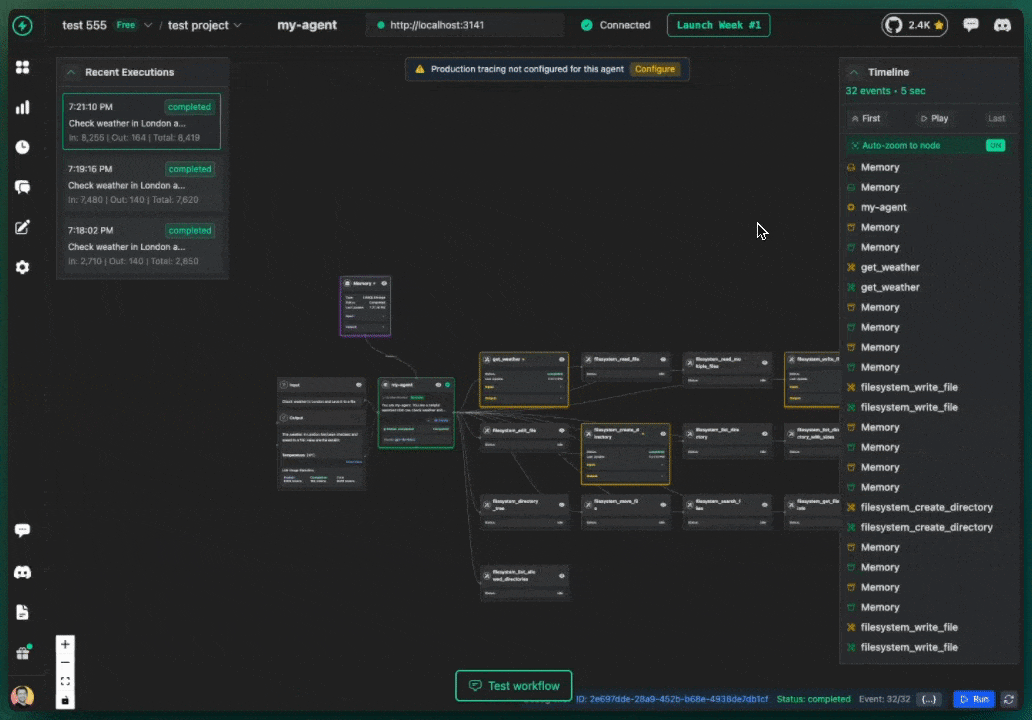
Real-time MCP filesystem operations: reading, writing, and managing files
What You're Seeing
In the demo above, the agent:
HTTP MCP: Access AI Models & Remote Services
MCP isn't just for local files - it works over HTTP for remote services too. Let's connect your agent to Hugging Face's massive collection of AI models.
Setup: Get Your Hugging Face Token
Visit huggingface.co/settings/tokens
Create a free account if you don't have one
Click "New token" → Select "Read" access
Copy the token that starts with "hf_..."
Add to your .env file:
HUGGING_FACE_TOKEN=hf_your_token_hereimport { VoltAgent, Agent, createTool, MCPConfiguration } from "@voltagent/core";
// Removed legacy provider in 1.x; use ai-sdk model directly
import { openai } from "@ai-sdk/openai";
import { z } from "zod";
import path from "node:path";
// Your existing weather tool (keep it!)
const getWeatherTool = createTool({
name: "get_weather",
description: "Get current weather for any city",
parameters: z.object({
location: z.string().describe("City and state, e.g. New York, NY"),
}),
execute: async ({ location }) => {
console.log("Getting weather for " + location + "...");
if (location.toLowerCase().includes("new york")) {
return { temperature: "18°C", condition: "Partly cloudy" };
}
return { temperature: "24°C", condition: "Sunny" };
},
});
// UPGRADE: Now we have BOTH local filesystem AND remote AI models!
const mcpConfig = new MCPConfiguration({
servers: {
// Local filesystem access (from previous example)
filesystem: {
type: "stdio",
command: "npx",
args: [
"-y",
"@modelcontextprotocol/server-filesystem",
path.join(process.env.HOME || "", "Desktop"),
],
cwd: process.env.HOME,
// Optional: Request timeout in milliseconds (default: 30000)
timeout: 10000,
},
// NEW: Remote Hugging Face AI models
"hf-mcp-server": {
url: "https://huggingface.co/mcp",
requestInit: {
headers: {
Authorization: `Bearer ${process.env.HUGGING_FACE_TOKEN}`
},
},
type: "http",
// Optional: Request timeout in milliseconds (default: 30000)
timeout: 30000,
},
},
});
(async () => {
try {
const tools = await mcpConfig.getTools();
const agent = new Agent({
name: "my-agent",
instructions: `You are a powerful assistant with comprehensive capabilities:
Weather Services:
- Get current weather for any city
File Management (Local MCP):
- Read and write files
- List directory contents
- Manage file storage
- Save weather reports to files
AI & ML Services (Remote MCP via Hugging Face):
- Generate images from text descriptions
- Analyze and classify images
- Process and understand text
- Translate between languages
- Answer questions about various topics
You can combine ALL these capabilities in creative ways!
Always explain what you're doing when using different tools.`,
model: openai("gpt-4o-mini"),
tools: [
getWeatherTool, // Local weather tool
...tools // BOTH filesystem + AI tools
],
});
new VoltAgent({
agents: { agent },
});
} catch (error) {
console.error("Failed to initialize VoltAgent:", error);
}
})();
// Now your agent is a POWERHOUSE with weather + files + AI!
// Try these incredible combinations:
// "Check weather in Paris, generate an image of that weather, and save the report to a file"
// "Read my todo.txt file, translate it to Spanish, and generate an image for each task"
// "Create a weather report file for Tokyo with generated weather images"
Try These Amazing AI Combinations
Your agent now has access to thousands of AI models. Test these scenarios in VoltOps:
What Makes This Incredible "Check weather in San Francisco and generate an image matching those conditions""What's the weather in Barcelona? Also translate this to Spanish: 'It's a beautiful day!'""Generate an image of a rainy day, then analyze what you see in that image""Summarize this text and check the weather: 'I'm planning a trip to London next week...'"HTTP MCP in Action: AI Models Demo
Watch your agent use both local filesystem and remote AI models through HTTP MCP:
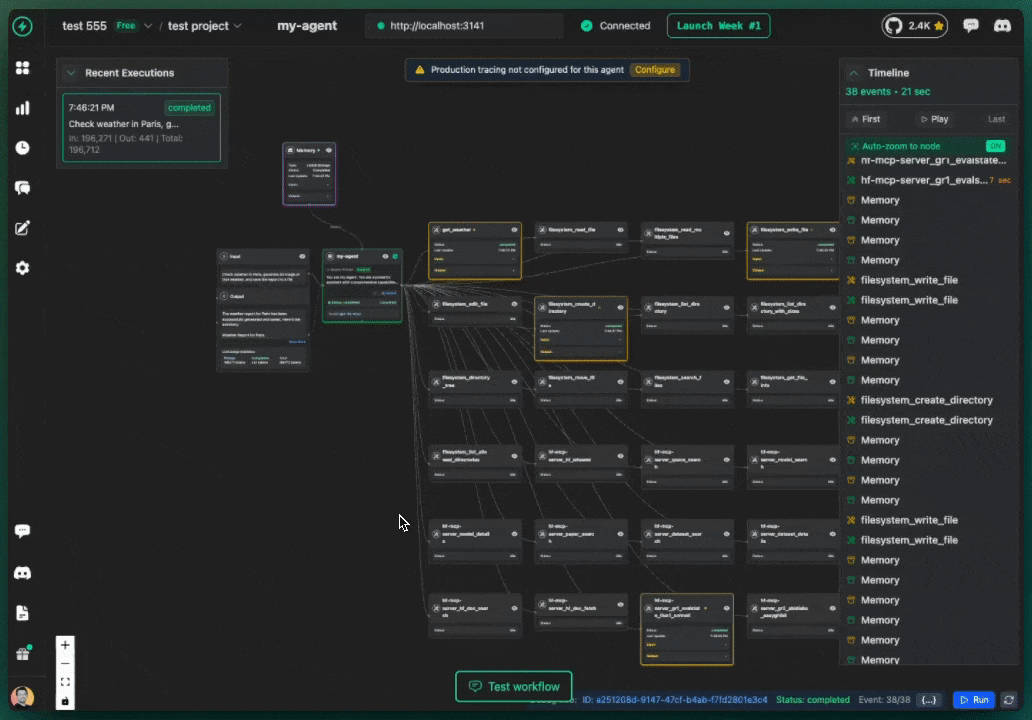
Powerful combination: Local file operations + Remote AI model access via HTTP MCP
What Makes This Incredible
In the demo above, you're seeing:
AI Capabilities You Get
Why This is Powerful
Explore the Complete MCP Directory
This is just a sample! VoltAgent maintains a growing directory of MCP servers with detailed setup instructions, code examples, and tool capabilities for each service.
What's Next?
You now have an agent that can access external systems through MCP. In the final tutorial, we'll learn about subagents - creating teams of specialized agents that work together.