The end-to-end
AI Agent EngineeringPlatform
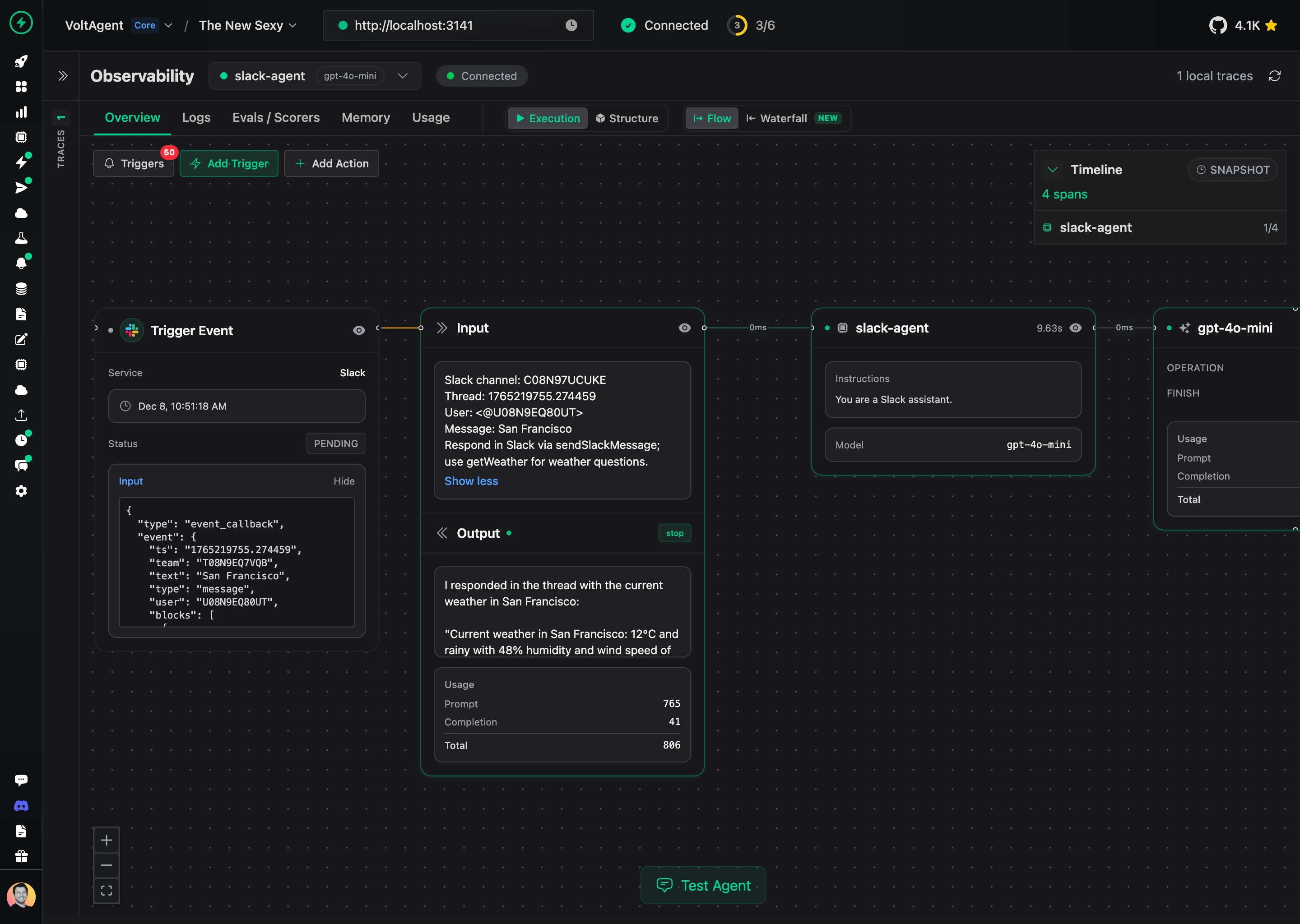
import { openai } from "@ai-sdk/openai";
import { Agent, VoltAgent, createTriggers } from "@voltagent/core";
import { createPinoLogger } from "@voltagent/logger";
import { honoServer } from "@voltagent/server-hono";
import { weatherTool } from "./tools/weather";
const logger = createPinoLogger({ name: "with-slack", level: "info" });
const slackAgent = new Agent({
name: "slack-agent",
instructions: "You are a Slack assistant.",
tools: [weatherTool],
model: openai("gpt-4o-mini"),
});
new VoltAgent({
agents: { slackAgent },
server: honoServer(),
logger,
triggers: createTriggers((on) => {
on.slack.messagePosted(async ({ payload, agents }) => {
const event = (payload as SlackMessagePayload | undefined) ?? {};
const channelId = event.channel;
const threadTs = event.thread_ts ?? event.ts;
const text = event.text ?? "";
const userId = event.user ?? "unknown-user";
if (!channelId || !text) {
logger.warn("Missing channel or text in Slack payload");
return;
}
await agents.slackAgent.generateText(
`Slack channel: ${channelId}\n` +
`Thread: ${threadTs ?? "new thread"}\n` +
`User: <@${userId}>\n` +
`Message: ${text}\n` +
`If the user asks for weather, call getWeather.`
);
});
}),
});
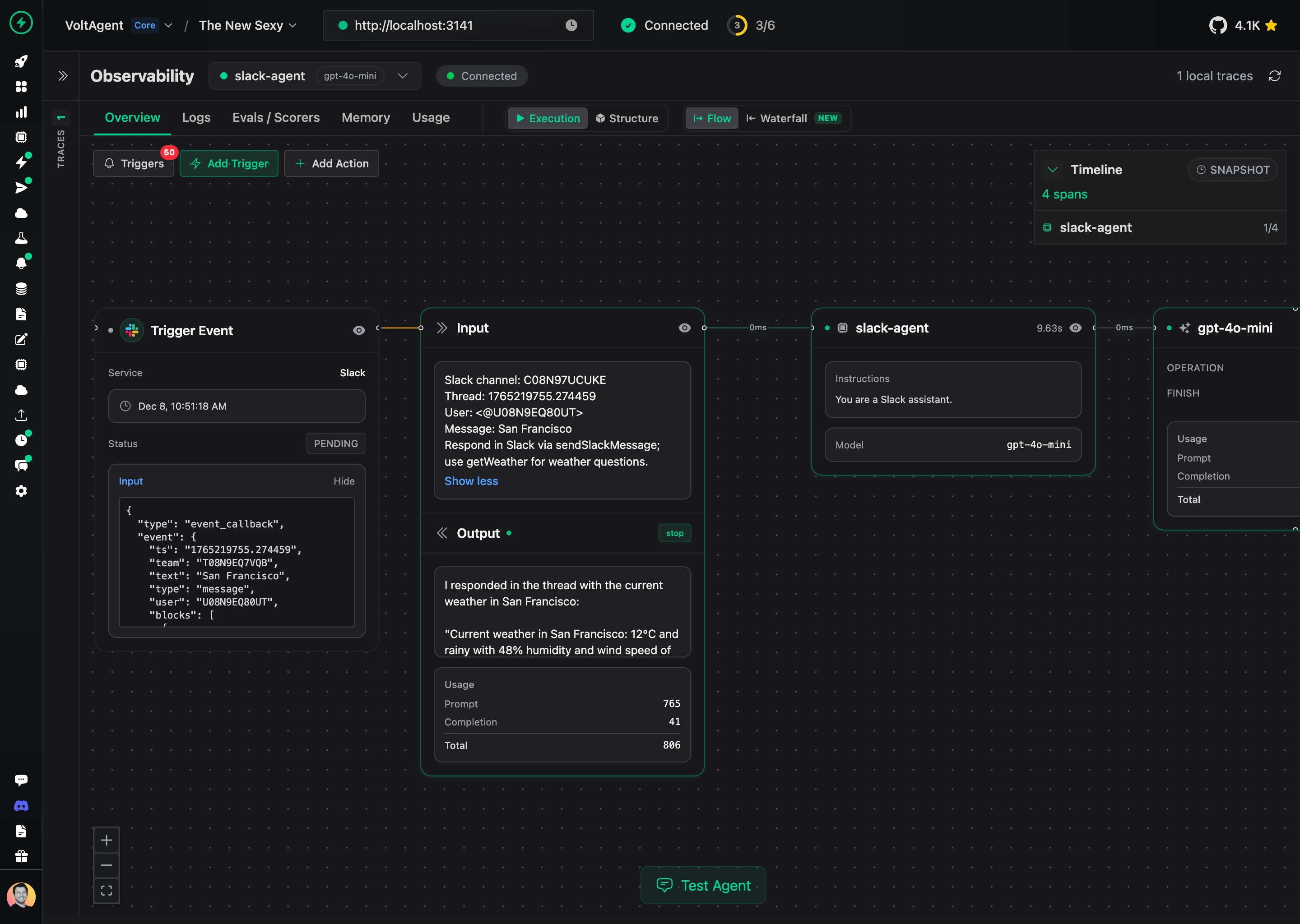
Used and Tested by Developers at
Enterprise-level AI agents
Complete toolkit for enterprise level AI agents
Design production-ready agents with unified APIs, tools, and memory.
123456789101112131415161718import { Agent } from '@voltagent/core'
import { openai } from '@ai-sdk/openai'
import { anthropic } from '@ai-sdk/anthropic'
const agent = new Agent({
model: openai("gpt-4o-mini"),
});
const anthropicAgent = new Agent({
model: anthropic('claude-3-haiku-20240307'),
});
Enable agents to invoke functions, interact with systems, and perform actions.
Seamlessly switch between different AI providers with a simple code update.
Experiment, fine-tune, and iterate your AI prompts in an integrated environment.
Store and recall interactions to enhance your agents intelligence and context.
Fast Growing Community
What are they saying?
Intelligent Coordination
Supervisor agent orchestration
Build powerful multi-agent systems with a central Supervisor Agent that coordinates specialized agents.
12345678910111213141516171819202122232425262728293031323334import { Agent } from "@voltagent/core";
import { openai } from "@ai-sdk/openai";
// Define supervisor agent
const supervisorAgent = new Agent({
name: "Supervisor Agent",
description: "You manage a workflow between specialized agents.",
llm: new(),
model: openai("gpt-4o-mini"),
subAgents: [storyAgent, translatorAgent]
});
// Define story agent
const storyAgent = new Agent({
name: "Story Agent",
description: "You are a creative story writer.",
llm: new(),
model: openai("gpt-4o-mini"),
});
// Define translator agent
const translatorAgent = new Agent({
name: "Translator Agent",
description: "Translate English text to German",
llm: new(),
model: openai("gpt-4o-mini"),
});
// Stream response from supervisor agent
const result = await supervisorAgent.streamText(
"Write a 100 word story in English."
);
for await (const chunk of result.textStream) {
console.log(chunk);
}
Workflow Chain API
Orchestrate your agents
Build complex agent workflows with a simple, declarative API
12345678createWorkflowChain()
.andAll({
id: "fetch-user-data-steps",
steps: [
andAgent(contentAgent),
andAgent(analysisAgent),
],
})
RAG
Accurate and context-aware responses
For advanced querying and dynamic analysis, integrate data into a knowledge base by syncing from diverse sources
INTEGRATIONS
Easily connect with 40+ apps in no time
Integrate your AI agents with your preferred tools and services effortlessly.
Blog
All about AI Agents
We are sharing our knowledge about AI Agents.
LLM Evaluation - Measuring AI Model Performance
Learn practical approaches to evaluate large language models, from automatic...
Vector Databases and LLM's - Why They...
Understanding how vector databases and LLMs work together, why they...
LLM Guardrails - Safe and Secure AI
Discover practical ways to make your AI applications safer and...
Community
Join the movement
Our growing open source community building the future of AI agents.