So, You Want to Build an AI Agent?
Building AI that doesn't make you wanna pull your hair out? That actually feels smart instead of just, y'know, parroting stuff back at you? Harder than those YouTube tutorials make it seem. Trust me on this one.
You've probably seen all the Twitter threads and Discord chats hyping AI agents and thought "damn, I gotta get in on this!" Then reality hits: where the heck do you even START?
I remember when I first tried building an agent. Opened up VS Code(Cursor:D) all confident and... promptly fell into a threeday rabbit hole just figuring out which framework wouldn't immediately make me regret my life choices. The options are OVERWHELMING, folks.
The AI framework landscape? Total chaos. Everyone's got their favorite. Everyone's got opinions. New GitHub repos popping up faster than I can doom-scroll through my Twitter feed. How's a normal dev supposed to figure out what's worth their precious time?
That's exactly why I wrote this post.
I'm gonna walk you through five frameworks we've personally wrestled with. We'll look at what they're genuinely good at (not just what their marketing says), what kind of projects they shine for, and crucially who should use them... and who should run screaming in the other direction.
By the end, you'll have a much clearer picture of which one deserves your next weekend project time. Or at least, you'll know which documentation you'll be cursing at for the next few days. 😅
Grab your coffee (you'll need it), and let's cut through the hype to find you a framework that'll actually help ship something cool!
The Top 5 AI Agent Frameworks
1. VoltAgent: Why We Built It (And Where It Shines)
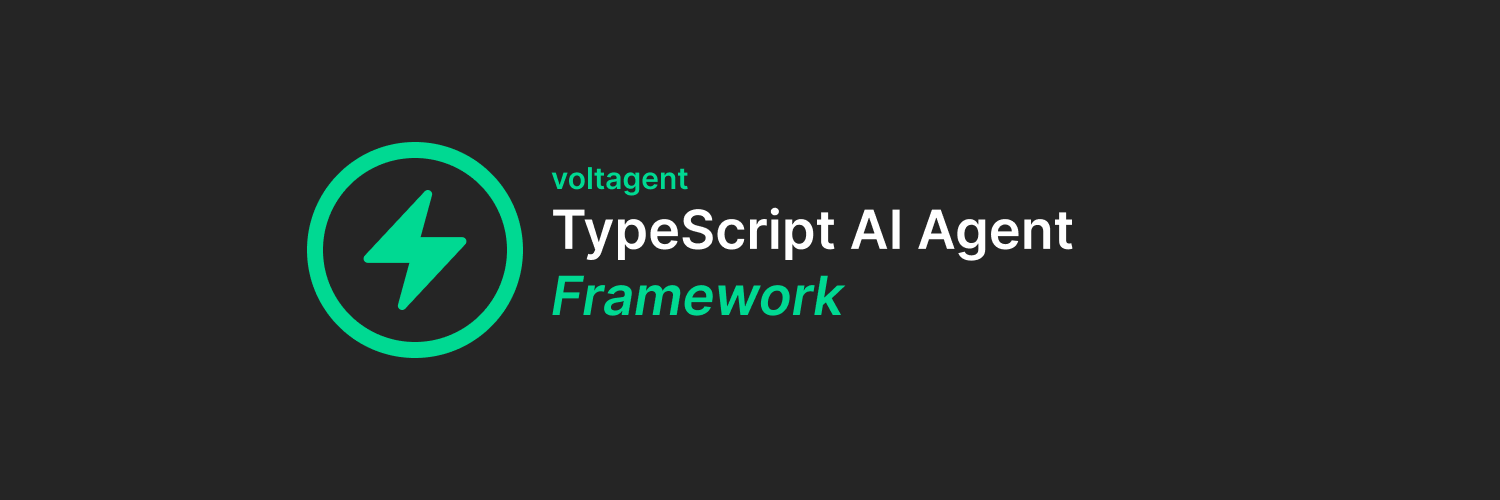
Let's start with VoltAgent. Full disclosure: I'm the maintainer, so yeah. But I'm also going to be brutally honest about where it works and where it doesn't. We built VoltAgent after a particularly frustrating sometime trying to piece together AI agents from various half-baked libraries and raw API calls.
Every time we'd start a new agent project, we'd face the same problems:
- Either wrestle with bare-metal LLM APIs and reinvent the wheel
- Or get stuck with simplistic no-code tools that break the moment you need something custom
So we created VoltAgent with a specific philosophy: give JavaScript/TypeScript developers a framework that feels like modern web development, not some academic research project.
The Key Design Decisions Behind VoltAgent
When I first sketched out VoltAgent, I had a few non-negotiables:
-
First-Class TypeScript Support: I'm a TypeScript dev at heart, and I was tired of Python-first libraries with JS/TS as an afterthought. VoltAgent is TypeScript-native from the ground up.
-
Modular Architecture: The
@voltagent/coremodule establishes the foundation, but everything is pluggable. Need voice? Add@voltagent/voice. Need persistent memory? There's a package for that. I wanted zero bloat. -
Real Tool Integration: This was my biggest frustration with other frameworks. "Tool use" usually meant calling a calculator or maybe a web search. But real agents need to integrate with your actual business systems. I built VoltAgent's tool system to handle messy, real-world integrations.
-
State Management That Makes Sense: Coming from React, I wanted state management that would feel intuitive. The memory system in VoltAgent borrows concepts from modern frontend development.
-
Model Flexibility: I've been burned too many times by being locked into one LLM provider. VoltAgent supports OpenAI, Anthropic, Google Vertex, and others with a unified interface. Switching providers is changing a config value, not rewriting your app.
-
Developer Experience First: The
create-voltagent-appstarter was literally the first thing I built after the core. Getting from "I have an idea" to running code needed to be FAST. -
Visibility Into The Black Box: The VoltOps LLM Observability Platform was originally just my debugging tool. I got so much value from seeing what my agents were actually doing that we turned it into a first-class part of the platform. It's like React DevTools, but for your AI agents.
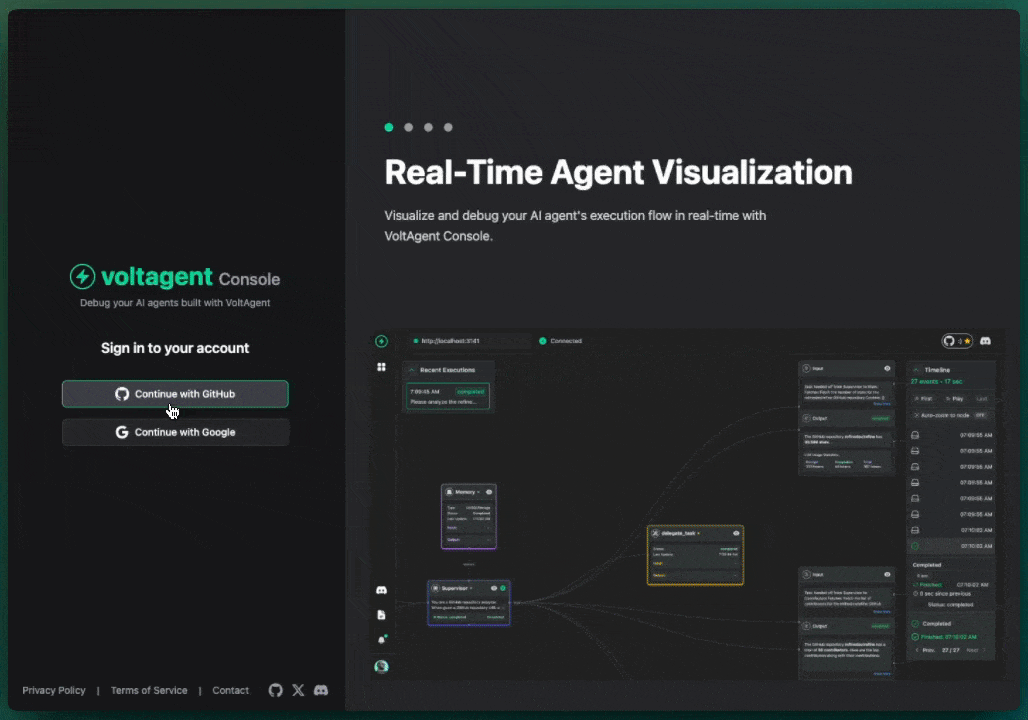
Where VoltAgent Actually Works Best
I've seen hundreds of projects built with VoltAgent now, and I've noticed some clear patterns:
- It shines for JavaScript/TypeScript developers who want AI capabilities without switching their tech stack
- It's particularly good for projects needing real integration with existing systems and APIs
- Teams building production applications (not just prototypes) tend to gravitate toward it
- Developers who value clean architecture and testability choose it over alternatives
Where It's Not The Best Choice
I'm not here to claim VoltAgent is perfect for everyone. It's probably NOT your best choice if:
- You're primarily a Python developer and comfortable in that ecosystem
- You want something with absolutely no coding required
- You need specialized research capabilities that aren't in our ecosystem yet
A Recent Real-World Example
Last month, a team used VoltAgent to build an agent that interfaces with their customer service system. It analyzes incoming tickets, retrieves relevant customer history, checks their internal knowledge base, and then either answers directly or routes to the right specialist with context. They built it in four weeks and it handles about 30% of their tickets fully autonomously now.
This kind of integration-connecting to multiple systems, handling state correctly, and knowing when to route to humans-is exactly the sweet spot that led me to create VoltAgent in the first place.
Give It a Try If:
- You're a JavaScript/TypeScript developer who values clean code and modern patterns
- Your project needs an agent that integrates with actual business systems
- You want to build something robust enough for production use
- You need visibility into what your agent is actually doing
- You're looking for something that grows with your project's complexity
The docs have plenty of examples to get you started. And yes, I wrote most of them myself, so please let me know if anything is unclear!
2. LangChain

Let's talk about LangChain. It's basically impossible to have a conversation about AI agents without someone bringing it up. I remember my first LangChain project-opened the docs, saw 5,000+ GitHub stars, and thought "this must be THE way to build with LLMs!" Fast-forward two weeks, and I was deep in the weeds learning all about Chain-of-Thought patterns, ReAct agents, and the dozens of other concepts the framework introduces.
LangChain deserves its spot on this list for sure. It's like that Swiss Army knife you got for Christmas. Packed with tons of tools, and while you might not use all of them, it's incredibly satisfying when you find exactly the right one for your specific challenge.
LangChain: What's Actually Going On Here?
The core idea is deceptively simple: take the basic things you do with LLMs (prompt, get response, use tools, etc.) and make them chainable components. The Python version came first, with TypeScript following later-and honestly, the difference in dev experience is notable depending which language you prefer (I've used both).
LangChain gives you a giant box of:
-
LLM Connectors: Wrappers around basically every LLM ever. OpenAI? Check. Anthropic? Yep. That weird research model you found on HuggingFace? Probably.
-
Chains: These are pre-built sequences of operations. Think "get user input → formulate a query → ask LLM → process response → format output." When you get familiar with the patterns, they become powerful building blocks.
-
The Document Handling Stuff: This is lowkey one of the most useful parts. LangChain has a bunch of tools for splitting, embedding, and retrieving documents. The text splitters alone saved me days of work.
-
Agents: This is where LangChain really shines. Agents are LLMs that can decide which tools to use. When you get the configuration right, it's magical-the agent figures out it needs to search something, then use a calculator, then format a response. Setting up the right tool combinations and prompts takes practice but can yield impressive results.
-
Memory: Context windows cost $$$, so LangChain has various memory systems. Some are simple (save the last few exchanges), others are fancier (summarize old messages, track entities across conversations). Experimenting with different memory types for your specific use case can make a big difference.
What Makes LangChain Stand Out
LangChain offers several strengths that have made it a community favorite:
-
It moves FAST: The team ships at a ridiculous pace. That new technique in the latest research paper? They'll have an implementation by next week.
-
Incredible Ecosystem: Need to connect to literally any data source, vector DB, or external API? Someone's probably built a LangChain integration.
-
Huge Community: Stack Overflow, Discord, Reddit-all full of LangChain answers. When you get stuck (and you will), help is available.
Learning Considerations
LangChain does come with some learning considerations:
-
The Ecosystem Evolves Quickly: The ecosystem evolves incredibly fast, which is exciting but means you might find yourself checking GitHub for the latest patterns rather than relying on tutorials from a few months back.
-
Worth Understanding the Internals: As you dive deeper into complex projects, you'll probably want to understand what's happening under those abstractions-which honestly ends up making you a better developer in the long run. The learning investment pays dividends.
When I Actually Recommend LangChain:
- You need a quick prototype and don't want to reinvent basic LLM plumbing
- Your project needs to connect to a bunch of different data sources or APIs
- You're in the Python ecosystem and that's where you're comfortable
- You like living on the bleeding edge and don't mind occasional breaking changes
- You need a RAG implementation and don't want to build text splitting/embedding/retrieval from scratch
When I DON'T Recommend It:
- You're building a production system that needs to be maintainable for years
- You need absolute control over every interaction with your LLM
- You hate debugging other people's abstractions
- You're a TypeScript dev primarily
3. AutoGen: Microsoft's Secret Weapon (That's Not So Secret Anymore)

OK so Microsoft made this thing called AutoGen. When I first stumbled across it last year, I ignored it. I was like, "great, another corporate AI framework that'll be impossible to actually use in practice." Man, was I wrong.
What makes AutoGen different is pretty straightforward: instead of giving you a bunch of components to build ONE smart agent, it's all about creating MULTIPLE agents that work together through conversation. Yeah, you read that right. Imagine a Slack channel, but everyone's an AI with a different job.
My Weird Journey with AutoGen
The first time I tried AutoGen, I built this simple setup with two agents:
- A "manager" that would break down user requests and check work
- A "coder" that would write Python to solve problems
I gave it a data analysis task, and then I just... watched. The manager asked for clarification, the coder wrote some pandas code, the manager spotted an error, the coder fixed it. It was genuinely eerie. Like seeing two aliens communicate, but they're both... weirdly competent?
What's Actually Cool About AutoGen
AutoGen is Python-based (sorry JS folks), but what it does is unique:
-
Agents Talk to Each Other: This is the core idea. You create different agents and they literally send messages back and forth. Not in some abstract sense-they have actual conversations where they decide what to do. Sometimes they debate, sometimes they correct each other. It's freaky to watch.
-
Agent Personalities Are a Thing: Each agent gets a system prompt that defines their role and personality. I've found this makes a HUGE difference. My "code reviewer" agent with a "pedantic and security-focused" personality catches way more issues than one with a generic prompt.
-
Code Execution Is Baked In: AutoGen agents can write AND RUN code (Python, mainly). This is dangerous but incredibly powerful. An agent can generate data, analyze it, visualize it, and show you the results-all without you doing anything. Just, y'know... maybe don't give it access to your AWS credentials.
-
Human-in-the-Loop Is Easy: Want to approve actions before they happen? Or jump into the conversation? Super simple. I've built systems where I'm basically a "supervisor" agent who occasionally steps in when the AI team gets stuck.
AutoGen Studio Exists: If you hate coding or just want to experiment quickly, they built this visual interface. Not as powerful as the code version, but great for prototyping multi-agent conversations.
Where AutoGen Actually Shines
I've used AutoGen for a few projects now, and here's where it's genuinely better than other frameworks:
-
Complex Multi-Step Problems: If your task has several stages where you normally need human back-and-forth (like iterative coding or analysis), AutoGen can simulate that conversation.
-
Teaching Agents New Skills: I've found that having a "teacher" agent and a "student" agent can actually result in better reasoning than just one super-agent. The teacher breaks things down better than I could.
-
Specialized Teams: Creating agents with very specific expertise (one for SQL, one for visualization, one for business analysis) produces weirdly good results on complex tasks.
Interesting Considerations When Using AutoGen
Working with AutoGen does come with some interesting quirks to navigate:
-
Agent Conversations Can Get Detailed: You might notice agents exchanging pleasantries or diving into tangential discussions that, while fascinating to observe, might not directly contribute to your goal. I've found that investing some time in prompt engineering and role definition helps streamline these interactions.
-
Conversation Management Is Key: With 3+ agents, conversations can become complex. Adding a dedicated "moderator" agent has worked well for me in keeping discussions focused on the objective at hand.
-
Resource Awareness: The multi-agent approach means more message exchanges, which translates to higher token usage. It's worth keeping an eye on this, especially during the experimental phase of your project.
-
Right-Sizing Your Solution: For simpler tasks, a multi-agent setup might be more than needed. I've learned to match the complexity of my agent system to the complexity of the problem at hand.
Should YOU Use AutoGen?
Yes if:
- Your problem needs multiple types of expertise
- You're solving complex problems that benefit from back-and-forth discussion
- You're comfortable with Python
- You want agents that can write and execute code autonomously
- You've tried single-agent approaches and hit limitations
Probably not if:
- You need a simple chatbot or Q&A system
- You're worried about your LLM budget
- You need tight control over every interaction
- You're not comfortable with the idea of AIs running code
4. CrewAI: The New Kid That's Stealing AutoGen's Thunder

I almost didn't include CrewAI in this list. It's newer than the others, and I typically like to wait a bit before recommending frameworks. But damn, I've been impressed by what I've seen so far.
CrewAI is basically "AutoGen with opinions" (don't @ me, AutoGen fans). While AutoGen gives you the scaffolding for multi-agent systems, CrewAI comes with more built-in structure about how agents should work together. Think of it as moving from "here's how agents can talk" to "here's how agents should organize their work."
What's the Deal With CrewAI?
I stumbled across CrewAI when I was struggling with an AutoGen project that kept going off the rails. The agents were talking, but they weren't really... collaborating effectively. I gave CrewAI a shot mostly out of frustration, and was pleasantly surprised.
The key idea is treating your AI agents like an actual crew (hence the name) with defined roles, hierarchies, and workflows. It's still Python-based, so JavaScript devs are outta luck again, but it has some interesting design choices:
-
Role-Based Agents With Real Structure: Each agent gets assigned a specific role, complete with a backstory, goals, and tools they can use. I've found this makes a BIG difference. My "Senior Data Scientist" agent with 10 years of "experience" actually produces noticeably different code than my "Junior Analyst" agent.
-
Task-Based Workflows: You define specific tasks that need to be completed, and CrewAI helps coordinate which agent does what. Way less chaotic than a free-for-all conversation.
-
Tools and Memory Built In: Agents can use tools (like web searches, coding, etc.) and actually remember previous tasks. Seems basic but makes a huge difference in practice.
-
Better Default Coordination: There's built-in logic for how agents should work together, hand off tasks, and review each other's work. Less "figuring it out" on your part.
My Favorite CrewAI Project So Far
I built a content research and creation pipeline with CrewAI that honestly scared me a little with how effective it was:
- A "Research Agent" would gather information on a topic
- A "Content Strategist" would outline an article based on the research
- A "Writer" would draft the content
- An "Editor" would review and improve it
The first time I ran it, I expected garbage. But what came out was... actually pretty decent? And the communication between agents was way more focused than my AutoGen attempts.
Where CrewAI Shines
-
Structured Projects: Anything with clear steps and roles works super well. Content creation, data analysis pipelines, research tasks.
-
Reducing Hallucinations: I've noticed that having agents check each other's work actually reduces hallucination significantly. When my "Fact Checker" agent calls out the "Writer" agent, the results improve.
-
Getting Started Quickly: The built-in patterns mean less time setting up agent communication patterns and more time solving actual problems.
-
Long-Running Tasks: The task-based approach means agents can pick up where they left off more easily than some other frameworks.
Development Considerations
CrewAI is still growing as a framework, and that comes with some unique characteristics:
-
Evolving Documentation: The documentation is actively expanding – I've watched it improve significantly even over recent months. For some of the more advanced features, diving into the source code can actually be illuminating about how the framework operates.
-
Opinionated Design: The structured approach that makes it easy to get started also means you're working within CrewAI's paradigm. This is a deliberate design choice that prioritizes productivity and clarity for common use cases.
-
Rapidly Developing: Being a newer entry to the ecosystem means occasional updates to APIs and patterns. Joining the Discord server has been helpful for staying current with best practices.
-
Growing Community: The community is active but still building up resources. Contributing your own examples and solutions can be a great way to help shape this ecosystem.
Should YOU Use CrewAI?
Yes if:
- You want more structure than AutoGen provides
- You're building something with clear roles and workflows
- You're comfortable with Python
- You like the idea of agent "roles" with backstories and personalities
- You don't want to design agent interaction patterns from scratch
Probably not if:
- You need maximum flexibility for custom agent interactions
- You care about having tons of community resources to help you
- You need a battle-tested framework that's been around for years
- You're primarily a JavaScript/TypeScript developer
5. AutoGPT: That Viral AI Thing Your Non-Tech Friends Asked About

Let's wrap this up with AutoGPT, that wild experiment that briefly convinced the internet we were all about to be replaced by AI.
I first tried AutoGPT after seeing some dude on YouTube claim it built him a whole website while he went to grab coffee. Spoiler alert: my experience was... not that. But it was still pretty mind-bending.
What Actually AutoGPT IS?
In the simplest terms, AutoGPT is an AI agent that tries to be fully autonomous. Unlike the other frameworks where you carefully design the steps or agent interactions, AutoGPT is more like "Here's my goal, go figure it out."
It's an open-source Python project that takes a different approach from everything else on this list. You give it a name (I called mine "TechGuru9000" because I'm super original), a goal ("research the best gaming laptops under $1000 and create a comparison spreadsheet"), and it attempts to break that down and execute ALL the steps by itself.
The First Time I Ran AutoGPT
So no joke, my first AutoGPT experiment went something like:
- Set goal: "Research and summarize recent advancements in quantum computing"
- Watched in amazement as it started planning tasks
- Got excited when it started searching the web for info
- Laughed when it decided to create a file to store its findings
- Stared in confusion as it got distracted, started researching quantum entanglement in incredible detail
- Facepalmed when it spent 20 minutes essentially talking to itself about how fascinating quantum tunneling is
It was like watching a super smart person with ZERO impulse control or time management skills. Fascinating, occasionally brilliant, but definitely not ready for production use.
The Cool Bits (When It Works)
When AutoGPT is on its game, it can do some impressive stuff:
-
Actually Autonomous: It really does try to plan and execute tasks without your input. It'll search the web, write code, create files, and attempt to solve complex problems.
-
Has Memory: It can remember what it's learned in previous steps and (sometimes) use that info effectively.
-
Uses Tools: It can write and execute code, search the web, manage files - giving it actual ways to interact with the world beyond just text.
-
The "Holy Crap" Moments: When it works, it WORKS. I had it analyze a dataset once, and it not only generated insights but also created visualizations I hadn't even thought of. Then promptly went down a rabbit hole trying to reinvent statistics. 🤦♂️
-
Plugin System & "Forge": For developers, there's a way to expand its capabilities with plugins. There's also this thing called "Forge" that helps you build custom agents based on AutoGPT's concepts.
Current State and Practical Considerations
AutoGPT sits in an interesting space between research playground and practical tool:
-
Resource Intensive: The autonomous exploration approach can consume a significant amount of computational resources. It's definitely worth monitoring system usage during extended sessions.
-
Exploration vs Predictability: AutoGPT's variability between runs is notable – I've seen it tackle the same task differently each time. Sometimes this leads to brilliant insights, other times to unexpected detours. This makes it particularly valuable for exploratory work where that unpredictability can spark new ideas.
-
Execution Environment: Since AutoGPT can generate and run code, it's best practice to use it in a secure, sandboxed environment. This is standard advice for any system with code execution capabilities.
-
Goal Clarity Matters: The quality of results is strongly correlated with how clearly you define your objectives. Spending time crafting precise, unambiguous goals significantly improves the experience.
Who Should ACTUALLY Try AutoGPT?
-
Curious Folks: If you just want to see what autonomous AI might look like (flaws and all), it's a fun weekend project.
-
AI Researchers: It's genuinely interesting to study how it approaches problems - both successfully and when it fails.
Who Should Definitely NOT Use AutoGPT:
- Anyone building something for actual users
- People who need predictable results
- Those without a sandbox environment to safely run code
- Folks who value their sanity
I keep AutoGPT in my toolbox as a curiosity and occasional idea generator, but honestly, every time I've tried to use it for real work, I've ended up switching to one of the other frameworks on this list. It's like that super creative friend who has AMAZING ideas but can't be trusted to actually finish anything on time.
Conclusion: Picking Your AI Agent Framework
And there you have it - my completely subjective, battle-tested take on the top 5 AI agent frameworks out there right now. There's no "best" framework, just the one that fits your specific needs, skills, and project requirements.
If you're just starting out, my advice is simple:
- JavaScript/TypeScript dev? Try VoltAgent first.
- Python dev who wants maximum flexibility? LangChain is your friend.
- Need multiple agents working together? AutoGen or CrewAI depending on how much structure you want.
- Just wanna see some autonomous AI madness? AutoGPT it is.
All of these frameworks are evolving rapidly, so what's true today might be outdated in 3 months. That's both the excitement and the frustration of working in this space.